When, Where, and How to Hire a Top SaaS App Designer — A Complete Guide
Why Your SaaS App Desperately Needs Great UI/UX Design
Loading IT Solutions
4/30/20245 min read
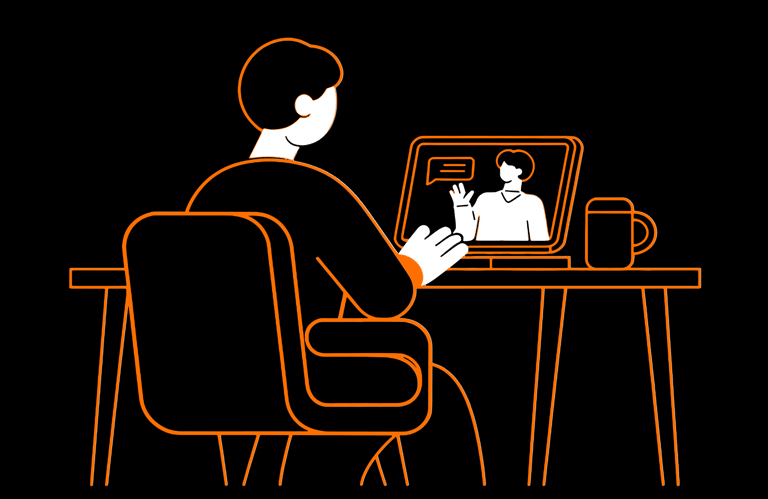
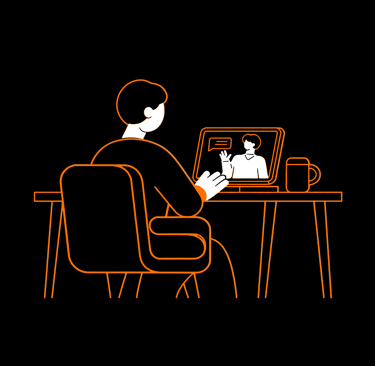
How, Where, and When to Find a Designer for Your SaaS App
"Great design is the silent ambassador of your brand." — Paul Rand
When it comes to SaaS (Software as a Service) applications, design isn’t just a nice-to-have — it’s a must-have. It directly impacts user engagement, retention, and conversions. Without intuitive UI/UX design, users quickly abandon apps, ultimately affecting growth and profitability.
If you're a SaaS founder or a product owner of an AI-powered SaaS business, you’re probably wondering:
How do I find the perfect designer?
Where should I look for them?
When is the right time to hire a designer?
This blog walks you through everything you need to know. By the end, you’ll be equipped to find, evaluate, and hire a designer who can bring your SaaS app vision to life.
1️⃣ Why Your SaaS App Desperately Needs Great UI/UX Design
It takes just 50 milliseconds for users to form a first impression of your app. If it looks clunky or confusing, they’re gone. Here’s why great UI/UX design is crucial for SaaS apps:
Boost Retention: Intuitive navigation keeps users engaged.
Increase Conversions: Streamlined onboarding flows reduce drop-offs.
Reduce Support Costs: Intuitive design means fewer support tickets.
Stand Out From Competitors: The SaaS space is crowded, and great design differentiates your brand.
💡 Pro Tip: Design isn't a one-time investment. It evolves as user needs change. Investing in top-notch design from the start saves you time and money in the long run.
🏆 Why Us?
At Loading IT Solutions, we’re a Top-Rated Upwork Agency and Clutch-Reviewed Design Studio, helping SaaS founders worldwide stand out with exceptional UI/UX designs.
2️⃣ How to Identify the Right Designer for Your SaaS App
Not all designers are the same. A great SaaS designer needs more than creativity — they must understand user psychology, business logic, and SaaS growth strategies.
Key Skills to Look For
🎨 UI/UX Mastery: Expertise in tools like Figma, Adobe XD, and prototyping tools.
🔍 User Research Knowledge: Ability to analyze user behavior and make data-driven design decisions.
🛠️ SaaS-Specific Design: Familiarity with unique SaaS UX flows (subscriptions, billing, onboarding).
🤝 Collaborative Mindset: Designers must collaborate with developers, product managers, and stakeholders.
💡 Case Study Alert:
At Loading IT Solutions, we redesigned the onboarding flow of an AI-powered SaaS app.
Before: Users were dropping off at step 3.
After: Our redesigned flow increased sign-ups by 30%!
🔗 View Our Case Studies — See how we transformed SaaS apps with better design.
3️⃣ Where to Find a Designer for Your SaaS App
So, where should you start your search? Here are your top options:
1. Freelance Platforms
Where: Upwork, Fiverr, Toptal
Pros: Affordable, large global talent pool, easy to access freelancers of all levels.
Cons: Time-consuming vetting process, risk of missed deadlines, and inconsistent quality.
Our Take: This is a good option for small design tasks or MVPs with a limited budget.
2. Design Agencies (Recommended) 🚀
Where: Loading IT Solutions, Clutch, DesignRush
Pros: Access to a dedicated design team, quality assurance, faster delivery, scrollable prototypes before development.
Cons: Higher cost compared to freelancers, but the ROI is much higher.
🏆 Why Us?
At Loading IT Solutions, we offer a Clickable Prototype of your SaaS app before development begins — giving you clarity and control over the design. We’re Clutch-reviewed, and our clients consistently rate us as a top choice for SaaS UI/UX design.
CTA: Looking for a designer with a proven track record? Work with Loading IT Solutions — Top-Rated Upwork Agency and Clutch-Reviewed Design Studio
3. In-House Hiring
Where: LinkedIn, Glassdoor, Indeed
Pros: Full-time availability and long-term commitment to your product.
Cons: Expensive salaries, benefits, slower hiring process, and harder to scale design capacity.
Our Take: For most SaaS founders, it’s more affordable and scalable to outsource to an agency like Loading IT Solutions rather than hiring an in-house designer.
4️⃣ When to Hire a Designer for Your SaaS App
Timing is crucial. If you wait too long to hire a designer, you’ll end up wasting time, money, and resources on rework.
1. Pre-Launch (MVP Stage)
Why? You need design before development to avoid costly rework later.
What’s Next? Use scrollable prototypes to visualize the product without writing a single line of code.
💡 Pro Tip: Use Loading IT Solutions’ Scrollable Prototypes to see how your SaaS app will look before coding begins.
2. Post-Launch (Redesign & Iteration)
Why? If you notice user complaints about navigation, low conversion rates, or onboarding issues, it’s time to redesign.
What’s Next? Redesigning your app can increase conversions by 20-30% if done correctly.
5️⃣ Why Work With a Design Agency Instead of a Freelancer?
When it comes to designing your SaaS app, you have two main options: freelancer vs. design agency. Here’s why partnering with a design agency like Loading IT Solutions is the smarter choice:
Cost: Freelancers may seem cheaper, but revisions and delays add up. Agencies offer higher ROI with better quality and faster results.
Speed: Freelancers work solo, so deadlines depend on one person. Agencies have teams to ensure faster, on-time delivery.
Quality: Freelancer work can be hit-or-miss. Agencies have internal QA to guarantee polished, high-quality designs.
Support: Freelancers move on after the project. Agencies offer ongoing support, updates, and redesigns whenever you need them.
🏆With Loading IT Solutions, you get a dedicated design team, on-time delivery, and long-term support to drive user growth and retention.
6️⃣ Real-World Case Studies
Case Study 1:
Project: AI-Powered SaaS Tool
Before: Confusing navigation, poor onboarding flow, high churn.
After: Our team revamped the onboarding flow and simplified the UI, resulting in a 30% increase in sign-ups.
Case Study 2:
Project: Multi Vendor Management SaaS
Before: Cluttered UI, low feature discoverability.
After: We introduced a clean, user-friendly dashboard, increasing feature usage by 20%.
👉 See These Transformations — View Our Case Studies.
7️⃣ How to Maximize Your Collaboration with a Designer
Here’s how to ensure smooth collaboration with your design team:
Set Clear Goals: Communicate your objectives from day one.
Review Early & Often: Request feedback at the wireframe stage, not just at the final design.
Trust the Process: Great design takes time, but it’s worth it.
🔥 Bonus Tip: If you're unsure about your SaaS app’s design, we offer FREE prototypes. See it before you build it!
Conclusion
If you're a SaaS product owner, you have two paths:
1️⃣ Hire a freelance designer (but good luck vetting them).
2️⃣ Work with a Clutch-Reviewed Design Studio like Loading IT Solutions.
Our Promise
Clickable Prototypes Before Development — See your app’s design before coding begins.
Top-Rated Upwork Agency — Trusted by SaaS founders worldwide.
Clutch-Reviewed — Verified by real clients.
📈 Don’t leave your SaaS app's future to chance. Work with a trusted partner.
👉 View Our Case Studies to see real SaaS design transformations.
Written by:
Talha Farooqi
Lead UI/UX designer at Loading IT solutions. Talha has 5+ years of experience translating complex ideas into accessible Figma design concepts for SaaS businesses.
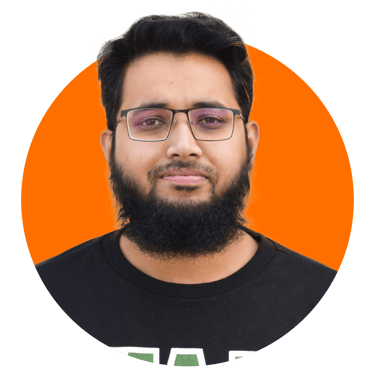
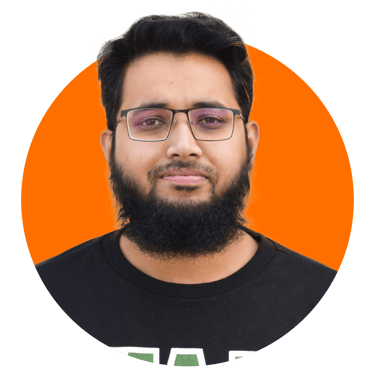
Reviewed by:
Hamza Farooqi
Design & Development Consultant at Loading IT Solutions—with 6+ years crafting complex SaaS. Passionate about nurturing talent and guiding teams in solving tough tech challenges.



